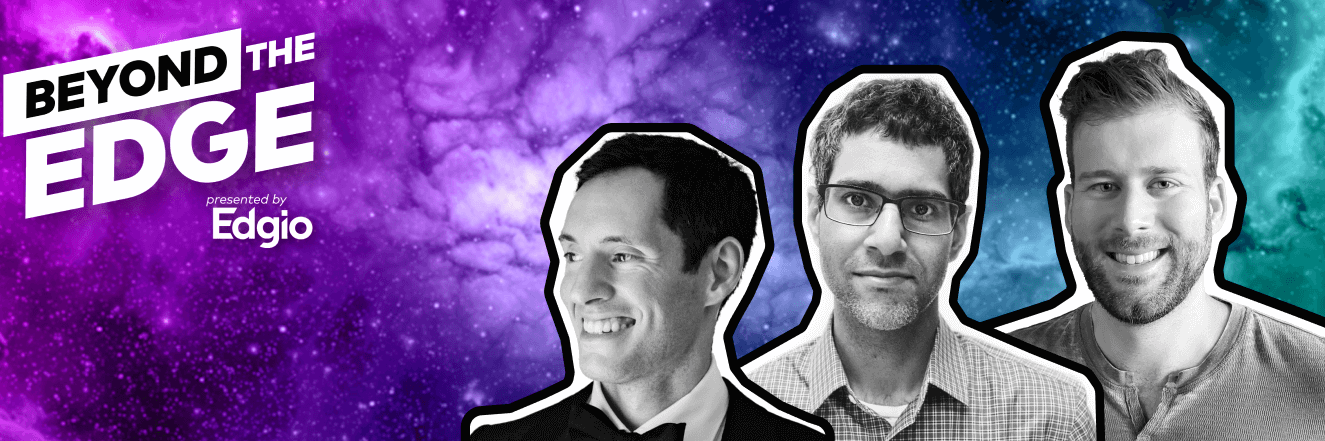Resources
From real customer success stories to technical how-to articles, the Edgio blog showcases the limitless possibilities of Edge computing.
Learn How Edgio Transformed Secure Medical’s Telemedicine Journey
12/15/2023 – Lindsay Moran
An Introduction to Edgio’s Beyond the Edge Podcast Episode 5: Identifying and Mitigating Zero-Day Threats
12/15/2023 – Andrew Johnson